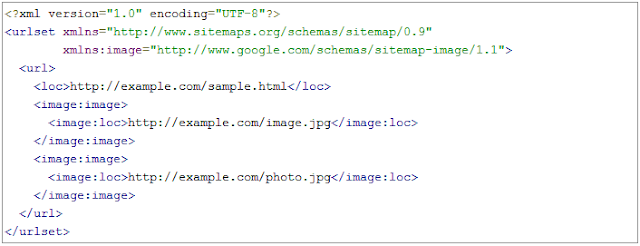Cross Domain URL Selection
First, let us understand what is meant by Cross Domain URL selection - When a search engine finds matching/identical content pieces on different URLs/websites, it runs an algorithm to select a primary URL among all other URLs and removes them from search results. What does this mean? Google lays emphasis on its algorithm to identify the original and highest quality link for the content, and to devalue the other URLs having the same content, further removing them from the search results. The idea behind this is to cut down on duplicate search results, to reduce a lot of copy cat, scrapers, and other unethical content websites. Through this user will be benefited by getting better and diversified search results, not just 10 different URLs saying the same thing. What did Google say about it? There are numerous possible causes of the cross-domain URL selection which may include: Duplicate content, 301 redirects, Configuration mistakes Incorrect canonicalization Misconfigure...