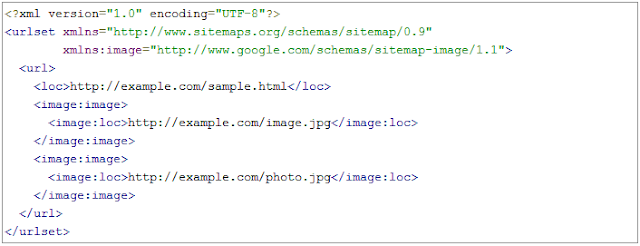Social Media - 10 Mistakes People Make On Twitter
Let us look at the most common mistakes people generally make while creating and using a Twitter account. People create multiple accounts which often diverts their followers instead just create one 'Twitter Handle' (id) for your account and manage it thoroughly Customize the biography , which people often ignore & be specific in branding your products or services Don't follow a number of people instead follow people in your space tweeting useful information Don't talk too much about yourself, instead talk to the consumers & value them, talk about your products & services People simply ignore the 'hashtag' (#) but actually, hashtag gives you visibility. Therefore, make complete use of 'hashtag' and if possible always use one or the other relevant 'hashtag' while tweeting. Don't tweet too much otherwise your tweets will get lost in space and will not get importance. It's better to stick to a maximum of 5 tweets per...